
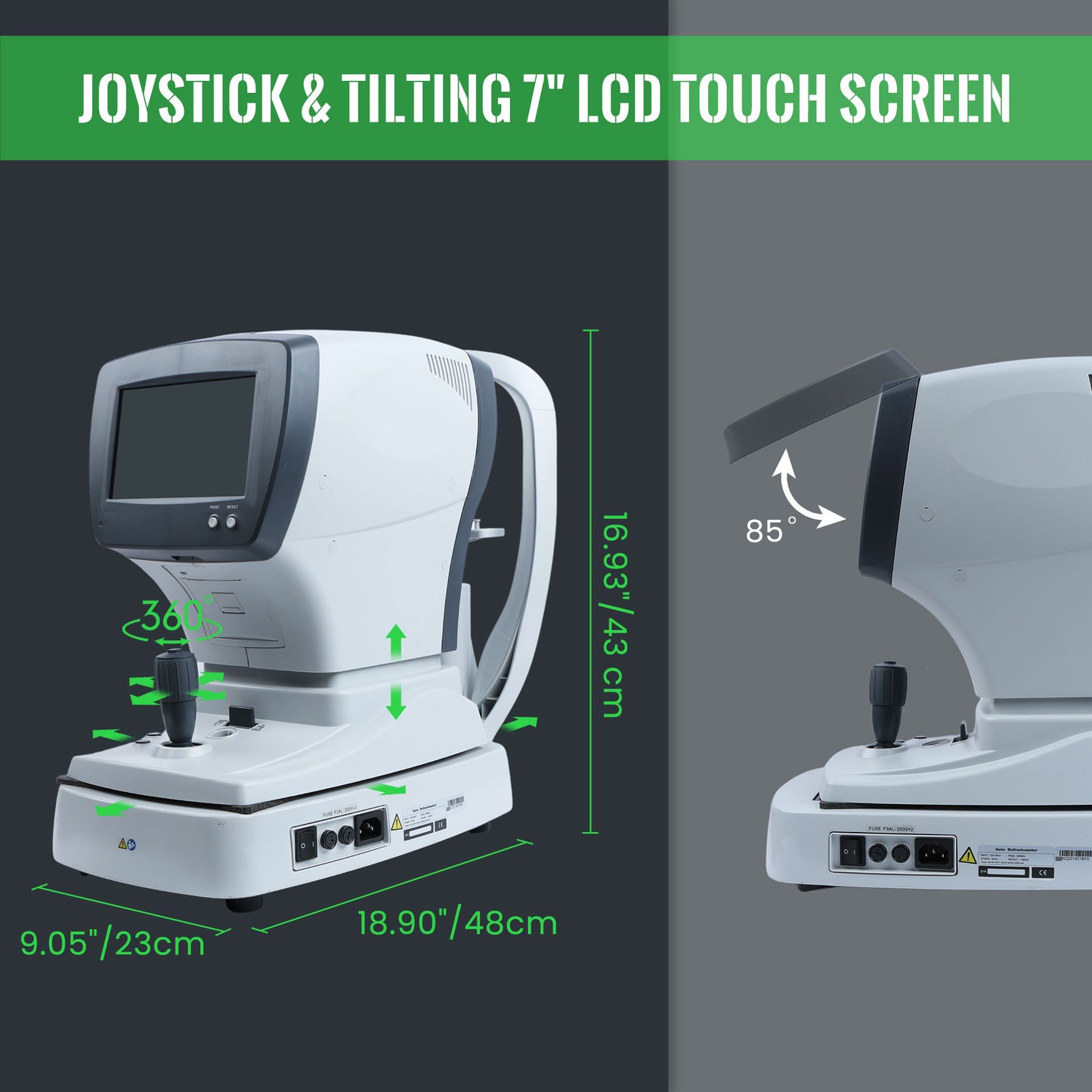
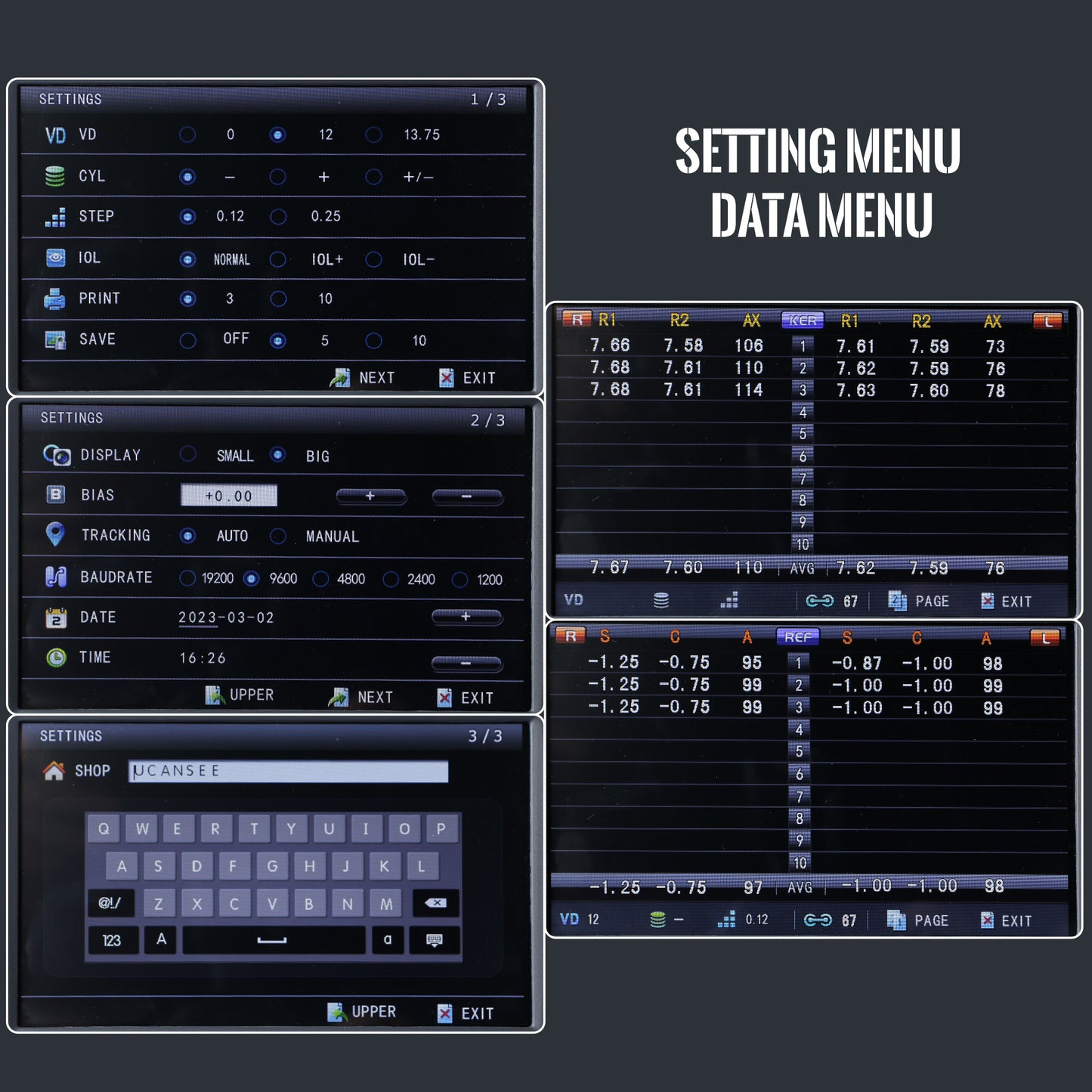
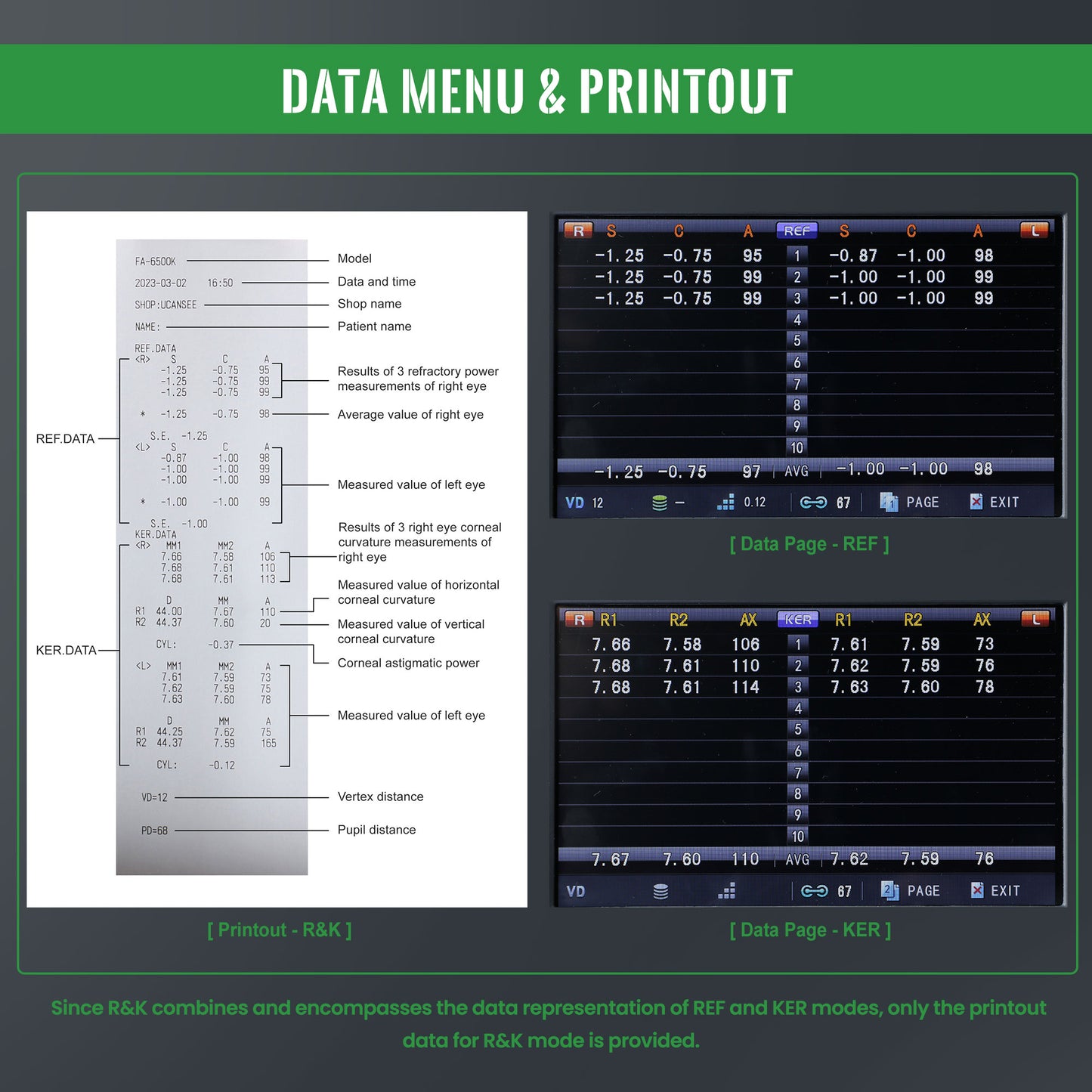
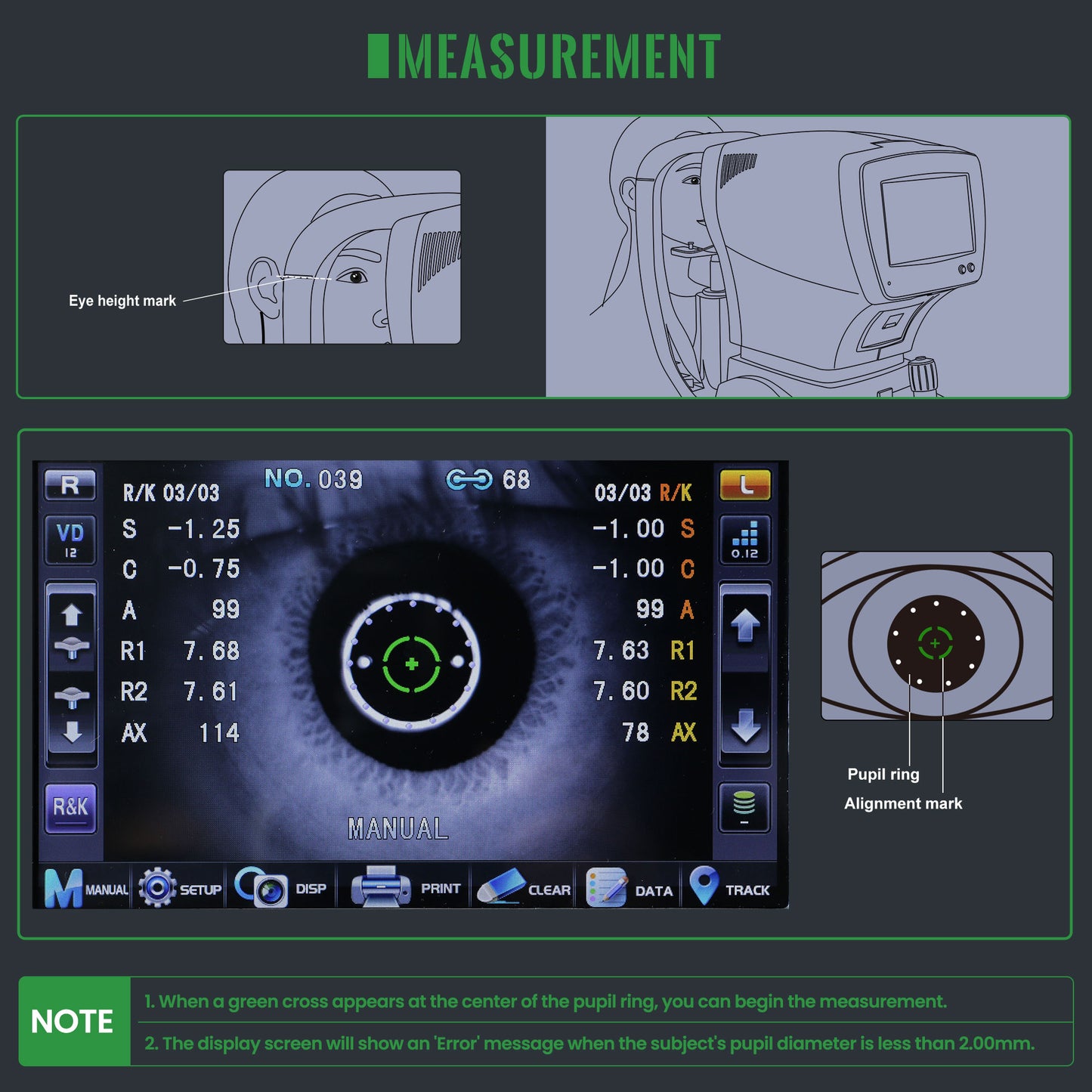
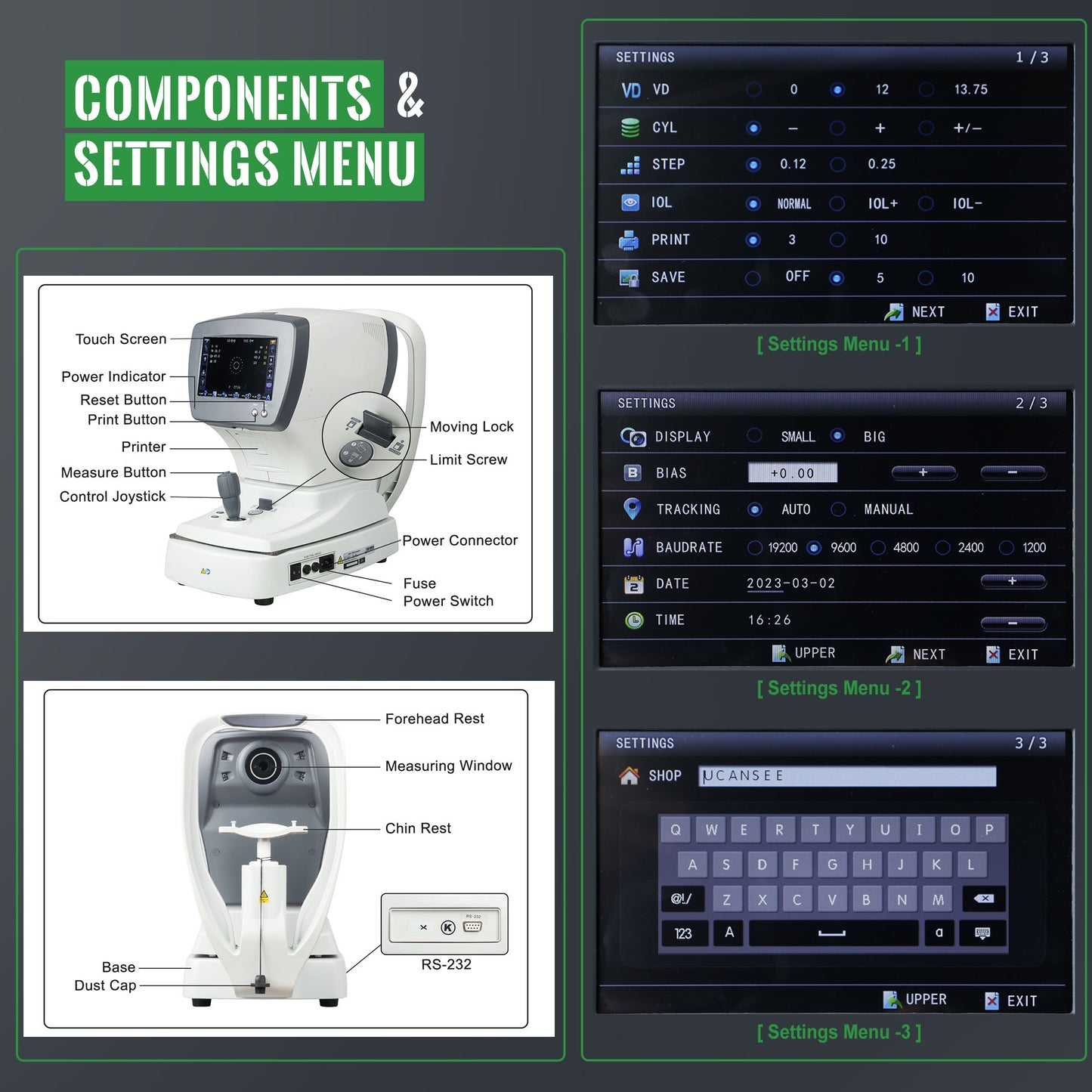
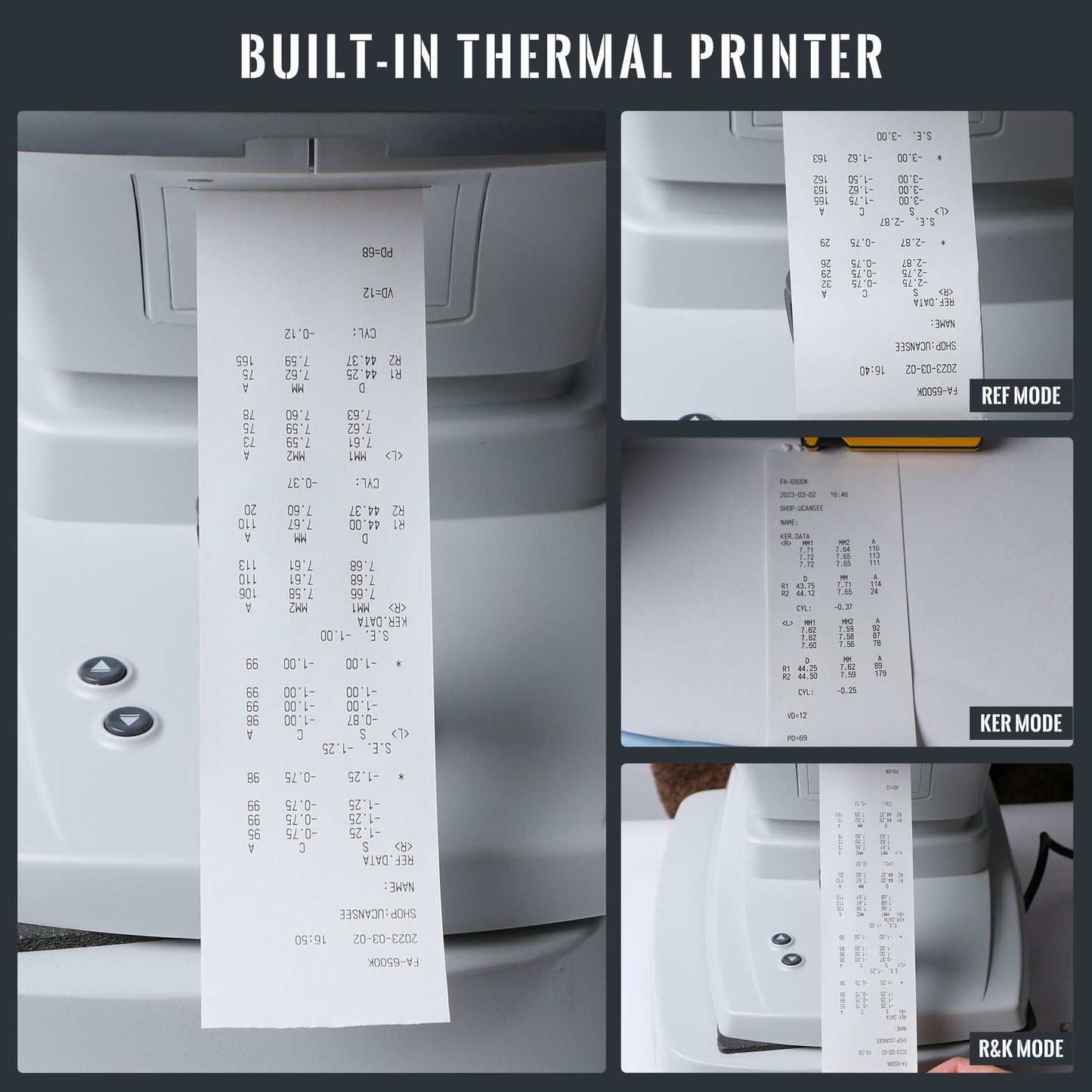


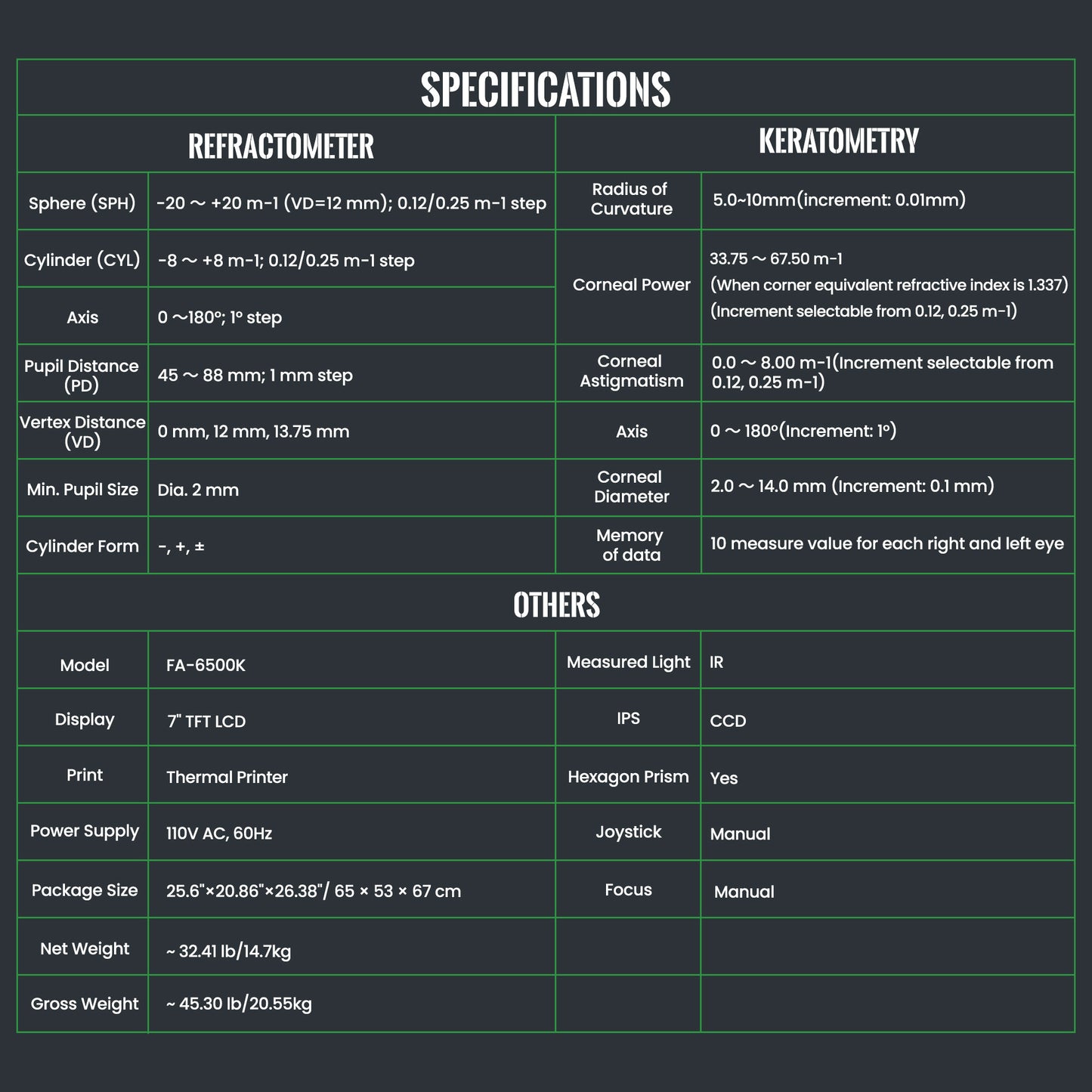
Affiliate Program
Join Our Affiliate Program!
Are you looking to earn extra income while promoting products you love? We invite you to join our Affiliate Program!
At UCanSee, we believe in the power of partnership. As an affiliate, you will have the opportunity to earn commissions by promoting our high-quality products to your audience. Whether you have a blog, a social media presence, or a website, we provide you with all the tools you need to succeed.
Why Join Us?
- Attractive Commissions: Earn competitive commissions on every sale generated through your unique affiliate links.
- Wide Range of Products: Promote a variety of products that cater to different interests, ensuring that there’s something for everyone in your audience.
- Marketing Support: Access to banners, promotional materials, and tips on how to effectively market our products.
- Real-Time Tracking: Monitor your performance and earnings with our user-friendly dashboard.
- Flexible Terms: Enjoy a straightforward and transparent affiliate agreement with no hidden fees.
How It Works:
- Sign Up: Complete our simple registration form to become an affiliate.
- Promote: Once approved, you can start sharing your affiliate links through your channels.
- Earn: Receive commissions on every sale made through your links!
Ready to start earning? Sign up today and become a part of our growing affiliate community!
For more information, visit here.
We look forward to partnering with you!
Product Description
This product is designed for measuring the refractive error of the human eye (including myopia, hyperopia, astigmatism, and optical axis), providing data for ophthalmic diagnoses and glasses prescriptions. This product ships from China.
- Tilting 7" TFT touch screen: adjustable 0 to 85°
- Followed-up colorful fogging chart system
- Built-in thermal printer
- RS-232 interface
- Equipped with Keratometer: REF, KER and R&K
- Joystick: control the machine to move forward/backward, left/right, up/down
- Net Weight: 32.41 lb/14.7kg
- Product Size: 9.05"x18.90"x16.93"/23x48x43 cm
Dimension & Packing List


| Item | Quantity | Item | Quantity |
|---|---|---|---|
| Refractor | X 1 | User’s manual | X 1 |
| Print paper | X 5 | Dust cover | X 1 |
| Power cord | X 1 | Fuse | X 2 |
| Hexagonal wrench | X 1 | Test-eye | X 1 |
Product Details

Tilting 7" TFT LCD Screen: The screen angle can be adjusted from 0 to 85 degrees. The large touch screen displays icons and menus clearly for easy navigation.

Equipped with Keratometer: You can select from three measurement modes via the screen keys: REF, KER, and R&K. This feature allows for both eye diopter and corneal curvature measurement.

High precision: Using rotating prism and a double telecentric optical system, along with the follow-up colorful fogging chart system, this machine delivers exceptional accuracy and reliability.

Built-In Thermal Printer: The printed results are clear and precise. Data for the left and right eye can be recorded separately up to 10 times. The printer paper is easily replaceable.

Measurement Methods : The system can be set to manual or automatic measurements using the screen keys. A tracking mode automatically adjusts the measurement focus via automatic sensing and a 3D mobile device.

Simple and Convenient Operation : Control the machine easily with the touch screen, or use the shortcut keys and joystick to move the machine forward/backward, left/right, or up/down.
operation Guide

Release the Limit Screw
- Remove the plastic cap and unscrew with a hex wrench.
- Move the instrument by hand (front, back, left, right).
- Lock or unlock the machine by flipping the moving lock.

Fuse Replacement
- Turn off the system and disconnect the power.
- Use a flathead screwdriver to remove the fuse holder and replace the fuse.
- Reconnect the power cord.

Test-Eye Calibration
Compare the test-eye values (SPH: -5.00D, CYL: 0.00D at VD=12mm) with the measurement. Difference should be within ±0.25D. Recalibrate if needed.

RS-232 Terminal
- Data Cable: USB to DB9 RS232
- Driver Software: DNW (usually included)
- Supported Ports: COM1–COM4
- OS: Windows 7+, XP
Installation & Operation
Notice
- Calibration: Always check the test-eye values against the label to ensure they fall within the standard error range (SPH: ±0.25D, CYL: ±0.25D). Recalibrate if necessary.
- Clean Environment: Use the device in a dry, clean area. Avoid exposure to dust, moisture, or direct sunlight.
- Handle with Care: Avoid rough handling or sudden impacts to prevent damage to the device's sensitive components.
- Power Off After Use: Always turn off the device and disconnect the power supply after use to prolong its lifespan.
- Regular Maintenance: Clean the device regularly with a soft cloth, especially the touchscreen and lenses, and replace fuses if needed.











